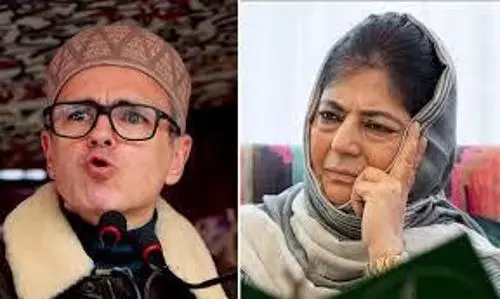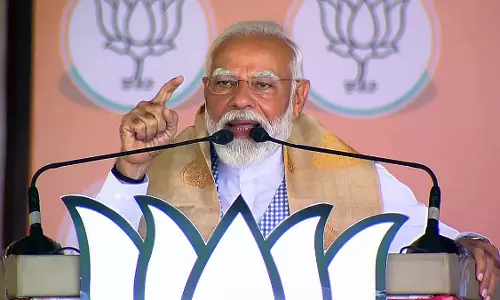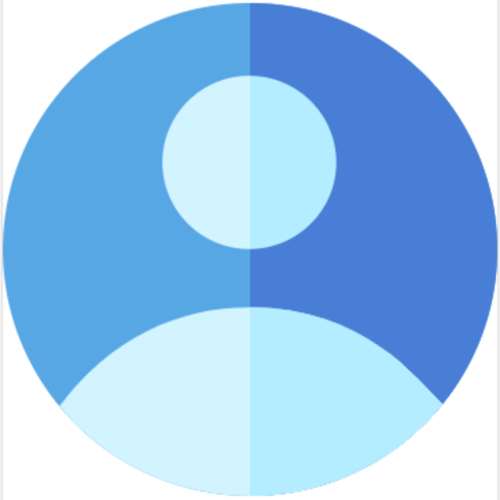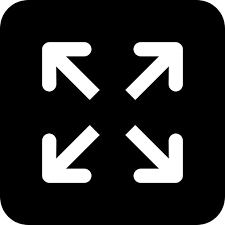Google to let users turn off video feeds from other participants in Meet
text_fieldsSan Francisco: Google has rolled out the ability to switch off individual feeds in Meet.
"You can now turn off the video feed from other participants during a Google Meet call. This can be helpful in situations where you want to focus your meeting view to just the presenter or hide participants with distracting video feeds," Google said in a blogpost.
The new feature will only have an effect on users' experiences; other participants will not be notified, and their experiences will not be affected. The feature will be available on Google Meet on the web and mobile devices.
In addition to this new feature, Google is also making it possible to block out all feeds except for the ones belonging to the people who are currently presenting.
Users can enable it by selecting 'Audio only' before joining a meeting, however, it's only available on mobile devices for now.
The feature will be available to all Google Workspace customers, as well as legacy G Suite Basic and Business customers, the company said.
Meanwhile, Google has rolled out new features to Meet, including the ability to allow admins to provide custom background images for their users.
"We've heard from our users that having backgrounds that match your brand guidelines are important for visual polish during critical meetings," the tech giant said in a Workspace Updates blogpost.
With the new feature, admins can provide a set of images for the 'background replace' feature in Google Meet.
With inputs from agencies