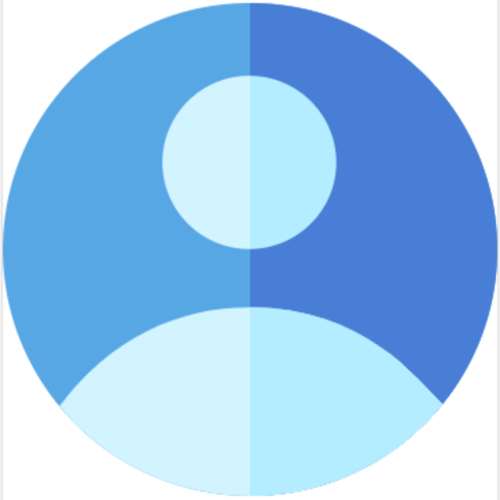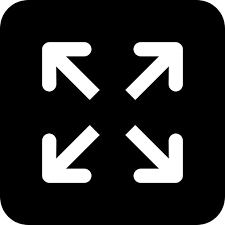Microsoft looking at ways to launch Copilot AI in Windows 11 automatically
text_fieldsSan Francisco: Microsoft has announced that it is testing a modification to Windows 11 that would enable its AI-powered Copilot function to launch immediately when Windows starts on widescreen devices.
The upgrade is being tested as part of the most recent Windows 11 Dev Channel preview, so testers can submit input before the full release.
"We are trying out opening Copilot automatically when Windows starts on widescreen devices with some Windows Insiders in the Dev Channel. This can be managed via Settings > Personalisation > Copilot," Microsoft said in a blog post.
Microsoft does not specify what it considers a "widescreen" device, but its Windows 11 setting mentioned that it will launch Copilot "when you're using a wider screen," which could refer to ultrawide displays.
"We’re trying this experience out on devices that have a minimum diagonal screen size of 27-inch and pixel width of 1920 pixels and limited to primary display screens in multi-monitor scenarios," Microsoft said.
Meanwhile, Microsoft has introduced a new Copilot key to the Windows PC keyboards, which when hit will launch the Copilot in Windows experience, making it easier to use Copilot in your daily life.
"The Copilot key joins the Windows key as a core part of the PC keyboard and when pressed, the new key will invoke the Copilot in Windows experience to make it seamless to engage Copilot in your day-to-day," Yusuf Mehdi, Executive Vice President and Consumer Chief Marketing Officer, said in a blog post.
With inputs from IANS